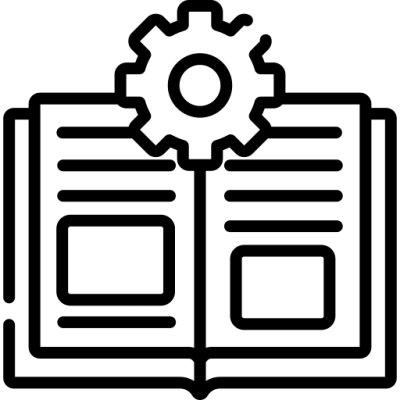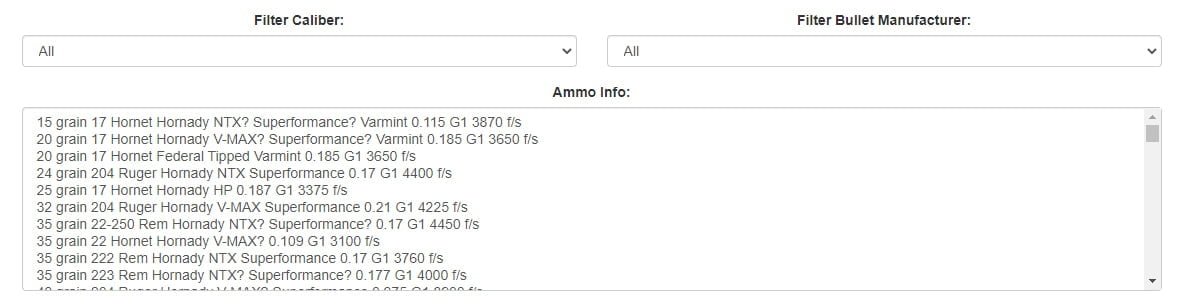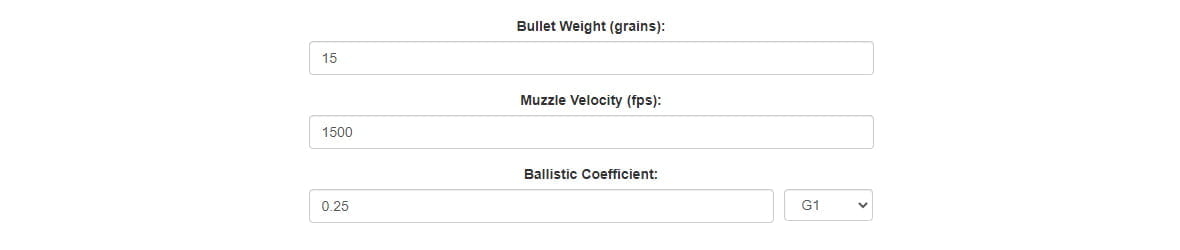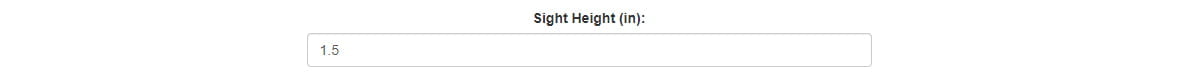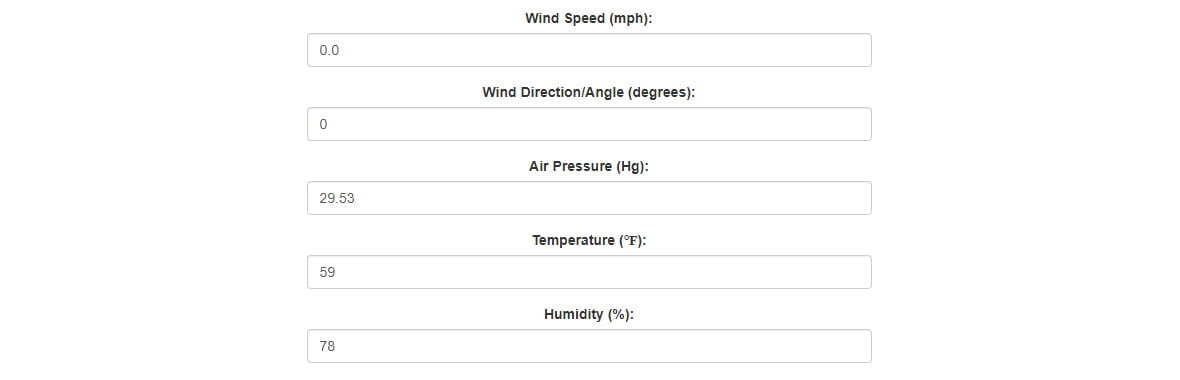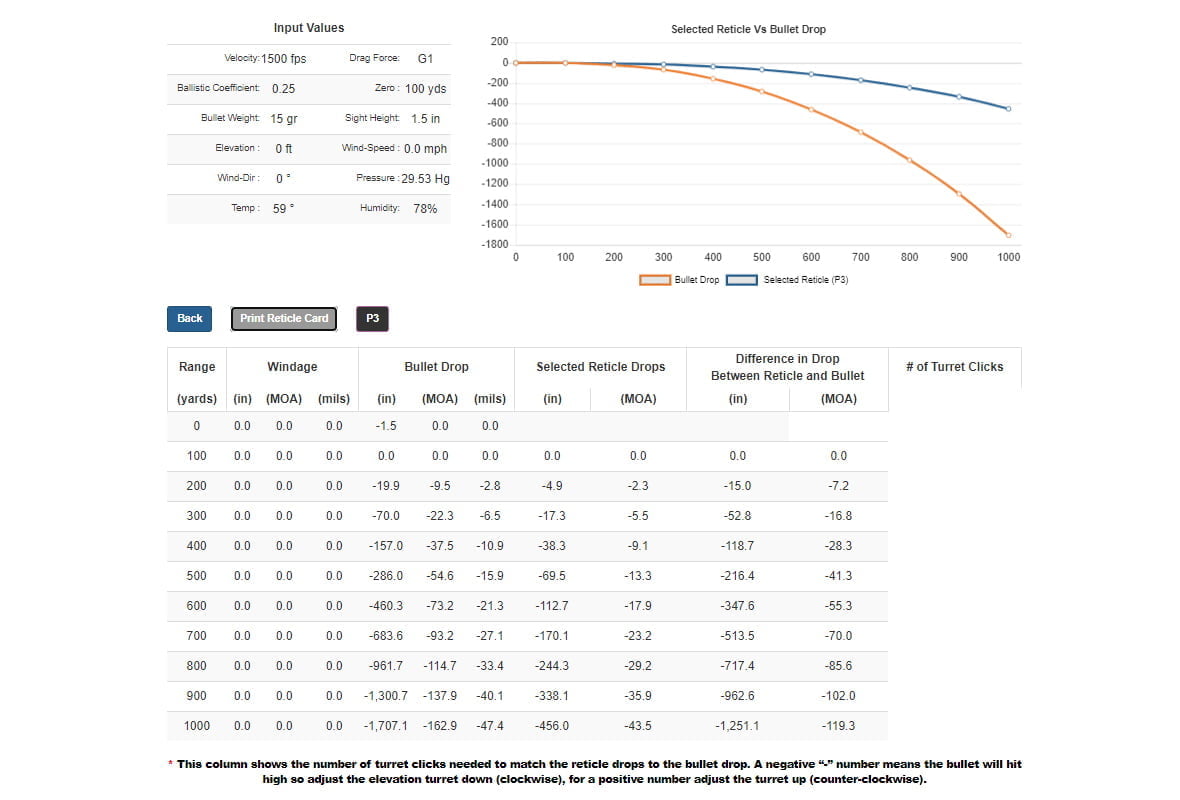How to use Shepherd Scopes Ballistic Calculator
Shepherd’s ballistic calculator is designed to help you determine the scope and BDC reticle that will best match the drop of your factory or custom loads. Below is a walk-through process of how to get the best results with your scope.